Drones are legally allowed to use different power ratings depending where they are in the world, this is explained in details on our FCC & Boost Mode Explained wiki article, however in short, most of the world can only run in stock or CE mode, however the hardware inside the drones is capable at running at a much higher power level as shown below.
- Stock Mode: To restore back to your drone's factory settings. You can see if you live in a FCC or CE country by checking This Link from DJI..
- FCC Mode (0.9w): This will put the drone into FCC mode only.
- Boost Mode (1.5-1.8w): Click this to enable FCC mode with boost, meaning higher RC output than just FCC mode.
Not all drones support Boost Mode! If the option isn't there, your drone does not support it!
The latest supported models can always be found on our Support Matrix, this is constantly updated when new models are supported, but as an example, we support many of the most popular drones including the DJI Spark, Mini SE, Mini 2, Mini 2 SE, Mavic Air, Mavic Air 2, Mavic Air 2s, Mavic Pro, Mavic Pro 2, Mavic 3, the entire Phantom 4 series, FPV Racer, Matrice 210 V2 & Matrice 300
So, let's get the hack applied!
¶ Check Compatibility
First, head on over to our Available Hacks page and check that we support your model and firmware version. For a more detailed guide on how to use this system, please read this tutorial
¶ Connect The Drone
Firstly, open up Drone-Hacks and wait for the black status window to show “Searching For Device”
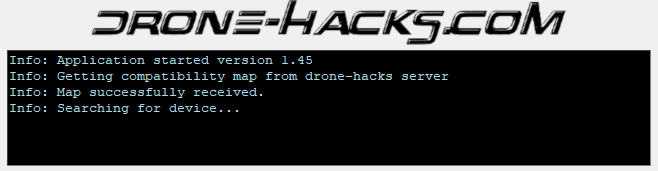
Next, connect your drone to your PC using the USB cable. Within a few moments it should then be detected by DH. You can see here we are hacking a Mavic Pro.
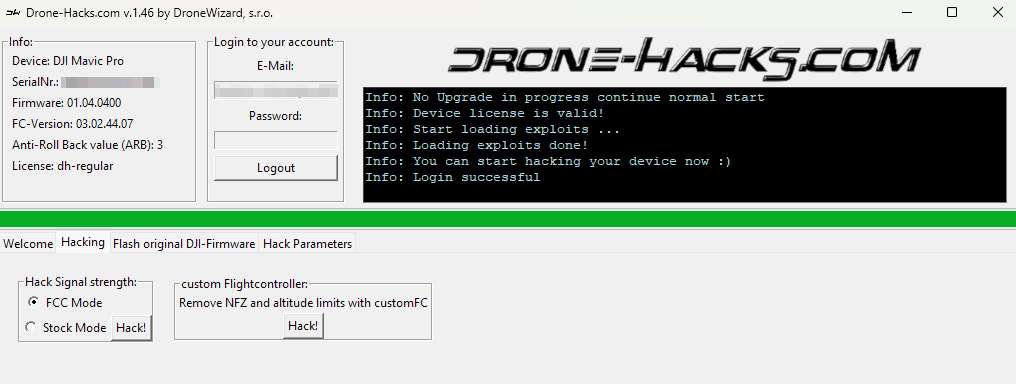
Once the drone is connected, you will need to ensure that you are logged in AND that you have a license already assigned, or one available to assign.
If you connect an unlicensed drone, but have an available license in your account, Drone-Hacks will prompt you to assign this license. With this all done, you can press on the "Hacking" tab and see what hacks we have.
¶ Apply the FCC Hack
On the Hacking Tab, simply select the radio button for “FCC Mode” under the “Hack Signal Strength” option and then click the “Hack!" button

You will then see the progress bar start to move and the status window say “Enabling FCC”, wait for this to finish, it should take under 30 seconds.
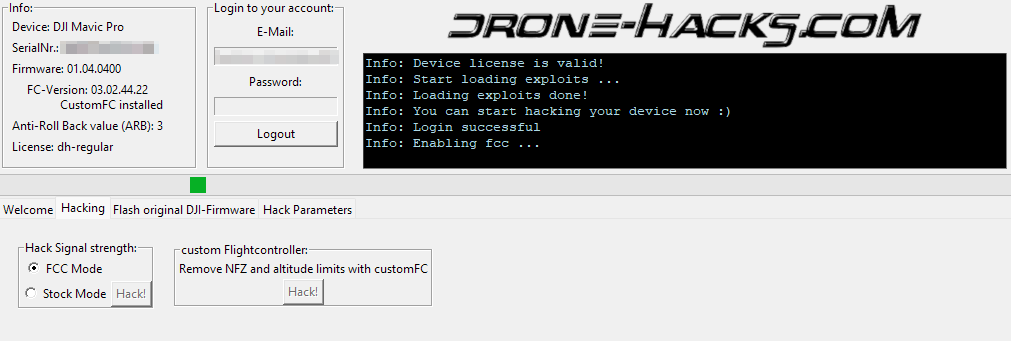
You will then see a confirmation that the hack has been applied.
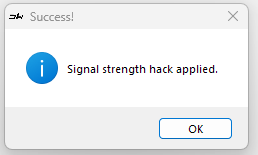
You can now disconnect the drone and enjoy more transmission power!
¶ Removing FCC Mode
If you wish to remove the hack, simply head back into the Hacking tab and select "Stock Mode" and click the “Hack!" button.
Again, this process will take under 30 seconds and you will see a confirmation the hack has been removed.
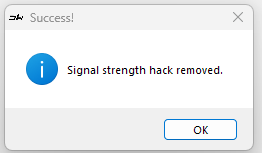
¶ Testing
You can check if FCC or CE mode is active by using the helpful screenshots on This Page