More modern drones cannot have their Altitude Limit of 500m simply disabled, however we have a hack for that too, introducing the Drone-Hacks Altitude Unlock Certificate!
Using this certificate, you can remove the 500m altitude limit from the the following drones Mini 1, Mini SE, Mini 2, Mini 2SE, Air 2, Air2S, FPV Racer, Mavic 2, Mavic 2 Enterprise, Matrice 300 & Matrice 300 v2
So, how do you use this certificate, well, this guide will show you!
¶ Check Compatibility
First, head on over to our Available Hacks page and check that we support your model and firmware version. For a more detailed guide on how to use this system, please read this tutorial
Please make sure you install the correct DJI Assistant 2 for your drone, and make sure your drone is recognised in that first, then make sure it is closed before you run our software!
¶ Connect The Drone
Firstly, open up Drone-Hacks and wait for the black status window to show “Searching For Device”
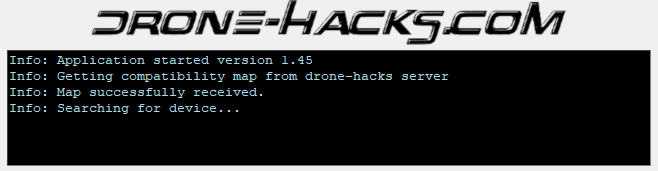
Next, connect your drone to your PC using the USB cable. Within a few moments it should then be detected by DH. You can see here we are hacking a Mavic Air 2.
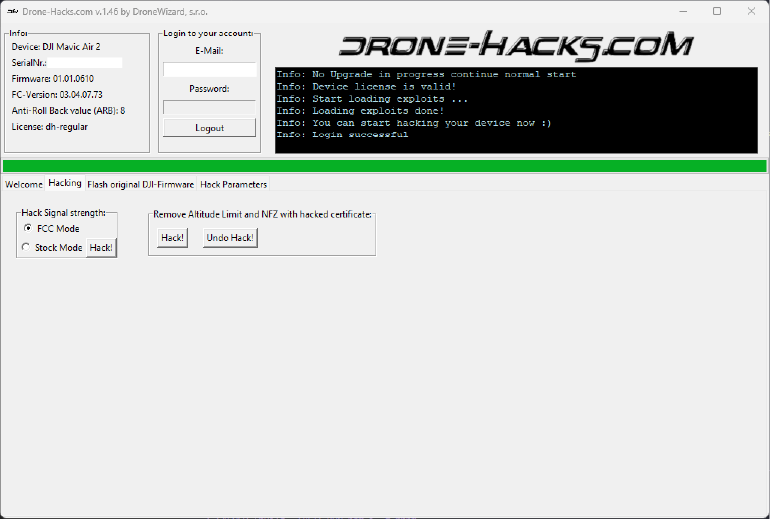
Once the drone is connected, you will need to ensure that you are logged in AND that you have a license already assigned, or one available to assign.
If you connect an unlicensed drone, but have an available license in your account, Drone-Hacks will prompt you to assign this license. With this all done, you can press on the "Hacking" tab and see what hacks we have.
¶ Apply the Altitude Limit Hack
And already, we're almost done!
Simply click the “Hack!" button underneath the “Remove Altitude Limit and NFZ with Hacked Certificate” and you will see a status bar in green start moving left and right
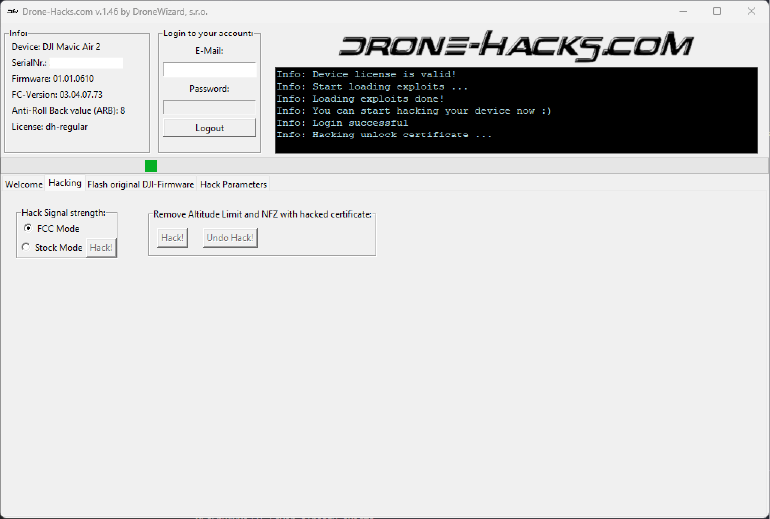
Wait for this process to finish, it should take just a few moments, you will now see a Success window & that's it, your hack is now done!
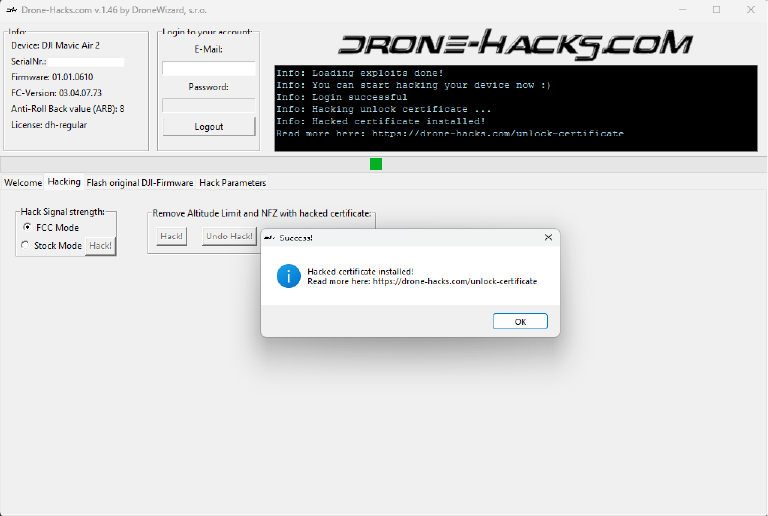
¶ Activate the Altitude Limit Certificate
The hack is now applied to your drone, but with these drones you can toggle on and off the Altitude Limit hack. To read how to do this, please read our Unlock Certificate wiki page.
¶ Are My Hacks Installed?
To verify if the hacks are installed you can simply check if the unlocking certificate is active by reading our Unlock Certificate wiki page
However, if you wanted to check in the real world, the easiest way is to do one of the following things
- In DJI Go4, set the maximum height limit of the drone to a very low value such as 20 metres. If you drone fly's higher than this, then the hacks are applied.