Using Drone-Hacks, you can flash any DJI firmware to the drones we support. You can check our supported models by going over to our Available Hacks page. For a more detailed guide on how to use this system, please read this tutorial
Assuming we do support your model and firmware, lets show you how it's done!
First, make sure your drone is connected to your PC, Drone-Hacks is running & your drone is detected.
¶ Downloading The Firmware
First, we need some firmware, so with your drone connected, click on the “Flash original DJI-Firmware” tab in the app to see the Firmware Flasher, from here, you will notice a “Download Firmware” button. Clicking this button will take you to our firmware partners DankDroneDownloader.
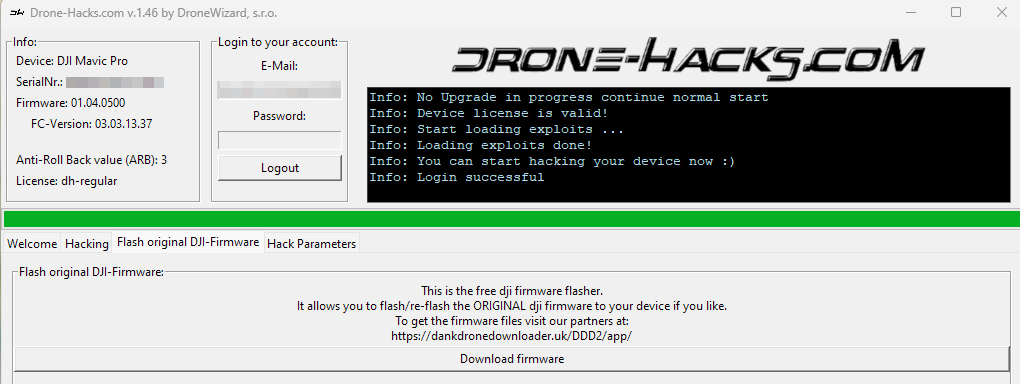
This guide does not cover using their system, but simply select the firmware you want for your drone and download it to your PC.
¶ Select The Firmware
Next, with the firmware downloaded, click the “Choose Firmware” button and browse to where you saved it to on your PC
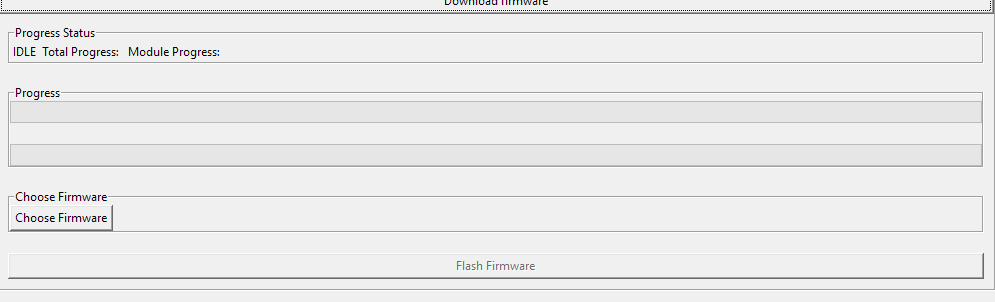
After you have found the file, you will see the firmware listed, ready to be flashed
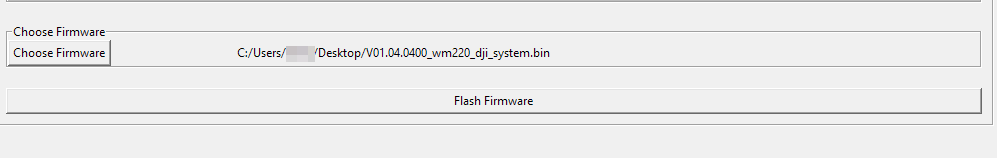
So go ahead and press the "Flash Firmware" button!
¶ Flashing In Progress
As soon as you press the button, things start to happen. The software will upload the firmware file to the drone, the drone unpacks this and begins the flash.
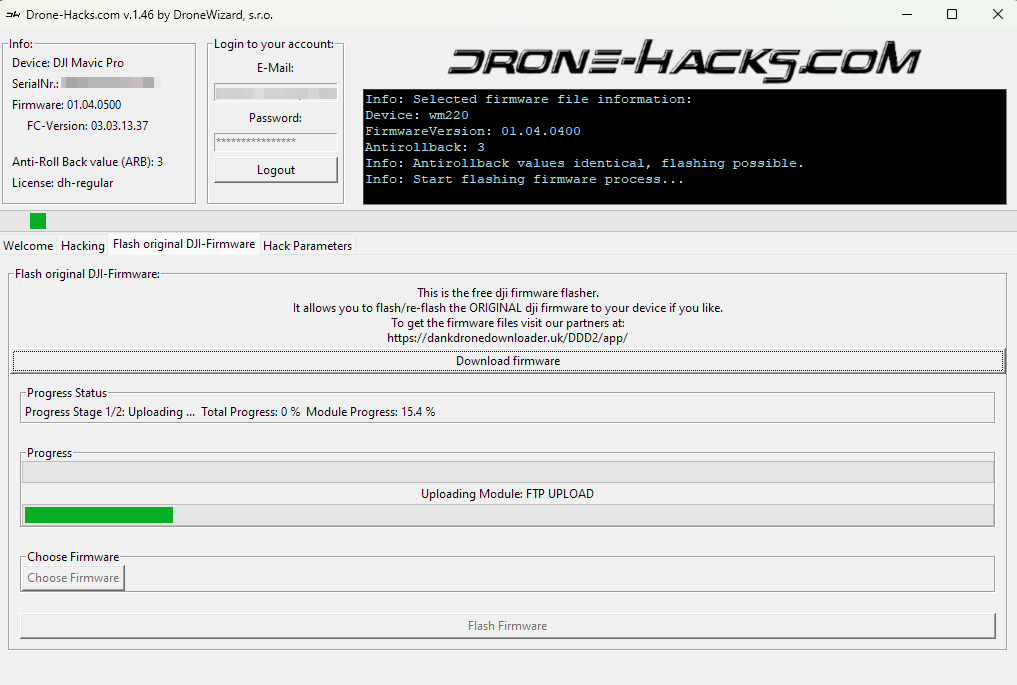
Flashing can take between 2 and 10 minutes depending on what youre flashing, so don't panic if it takes a long time.
The Drone-Hacks software will tell you what is happening and start flashing all the drone's modules one-by-one. Be patient & do not disconnect the USB cable!
¶ Flashing Complete
Eventually, the drone will reboot, LEAVE IT CONNECTED TO YOUR PC, after this, it will be detected by Drone-Hacks again and you will be informed that the flashing has completed!
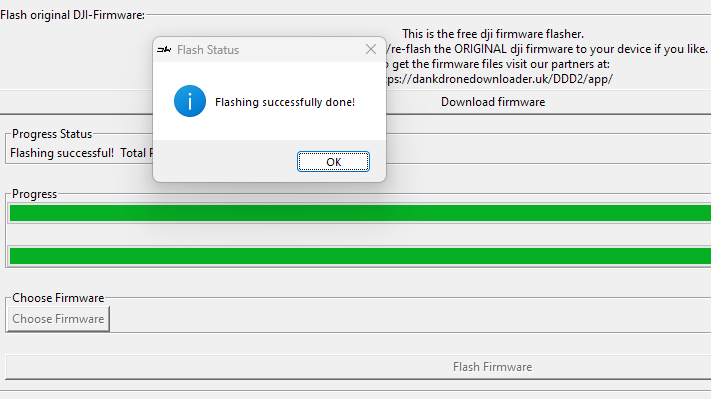
Once you click OK, Drone-Hacks will refresh its screen, this allows us to check hacks for your new firmware version and then you can apply whatever hacks you wish from here!