Drone-Hacks 2.x introduces a brand new way to apply hacks. With a much more streamlined interface and one-click hack deployment, hacking your drone is easier than ever before!
This tutorial will walk you through the basic steps of applying hacks for your drone.
¶ Log In
All functions of Drone-Hacks require you to be logged in. Ensure you are logged in to your account. If you need assistance with this, we have a user guide for this linked Here
¶ Drone Connection
When at the main screen ensure a drone is connected and has been detected by Drone-Hacks. You can see in this example we have a Mini 3 Pro connected so we can continue.
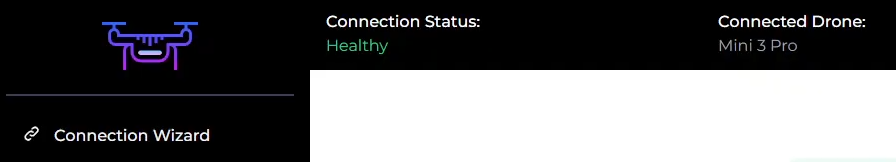
¶ Modifications Page
Using the menu on the left, select Modifications and wait for the data to load
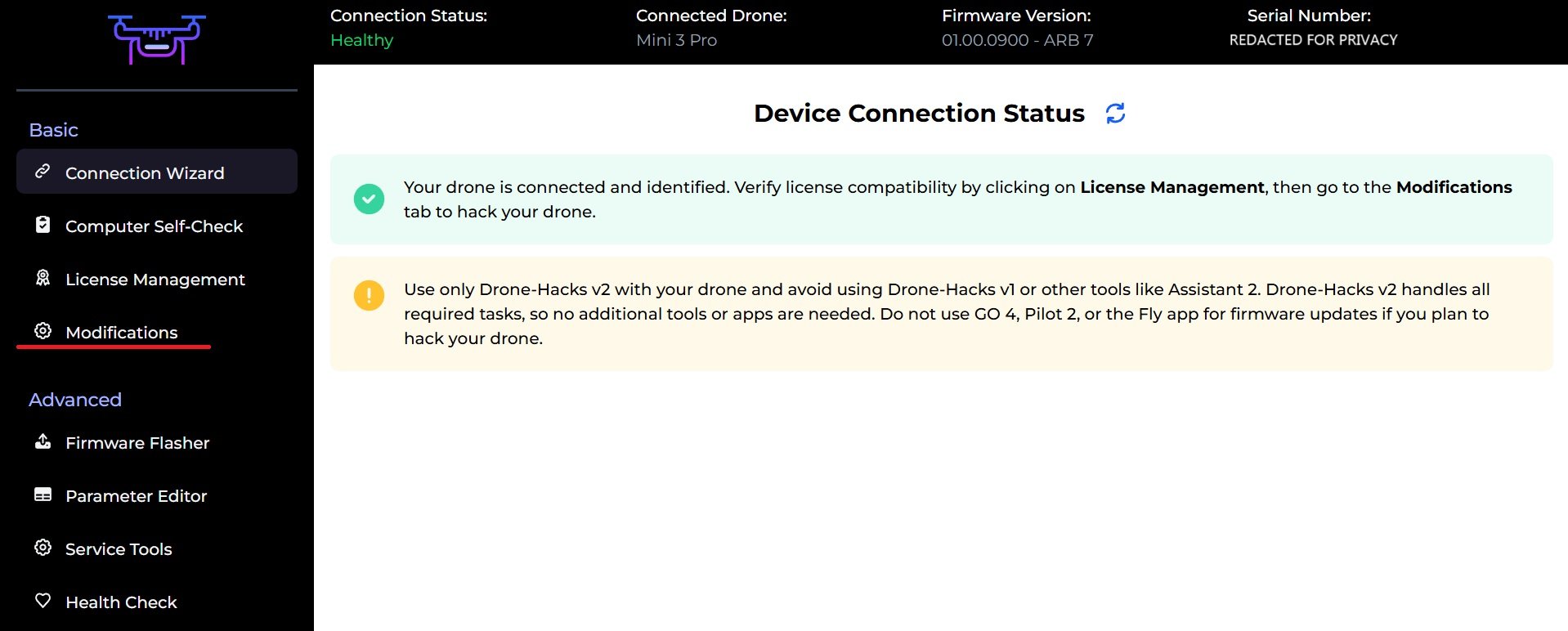
¶ Not Already on the Recommended Firmware?
If your drone is not on the recommended firmware, a message will be displayed telling you what the recommended firmware is. This can be flashed using the inbuilt Firmware Flasher as shown here. In this example, the Mini 3 Pro is on 01.00.0800, however the hacks need 01.00.0700, rather than leave you to flash this yourself, DH can automate this. (Please note this is only an example, the current hacks work on the latest Mini 3 Pro firmware version of 01.00.0900)
If this is the case, you will see this message in the Modifications tab
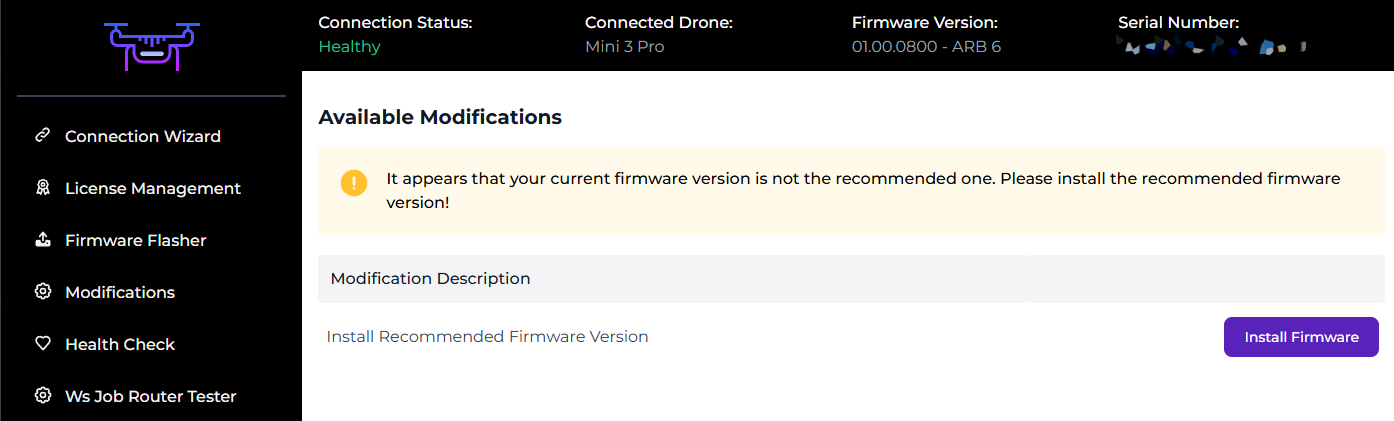
Flashing to the recommended firmware is as simple as pressing “Install Firmware”, you will be shown this message once you click it.
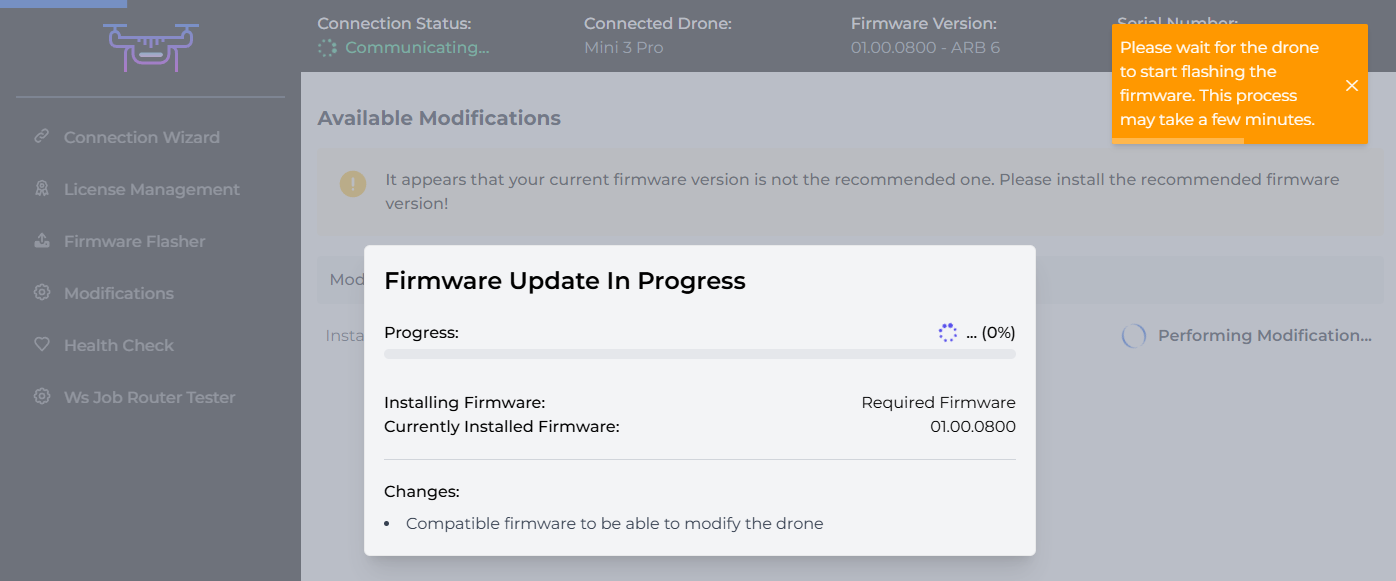
The firmware will immediately begin to install. Leave the drone powered on and connected to your PC until you receive the completion message. Once you see the message below, manually power off and then back on the drone, then click "Cancel", your new firmware is now fully flashed & you can move on to applying hacks!
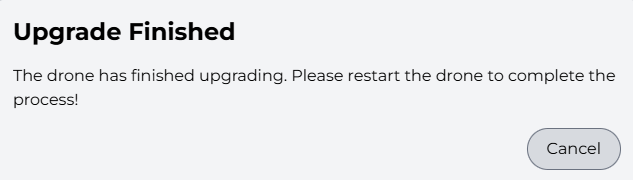
¶ Already on Recommended Firmware
Simply restart the drone as instructed and then click Cancel. Then you can go ahead and perform the hacks!
The next screen will show you all the modifications applicable to your drone. Our software will detect your drone and your firmware and list every available hack we can deploy. Some drones may only have one modification, other may have multiples.
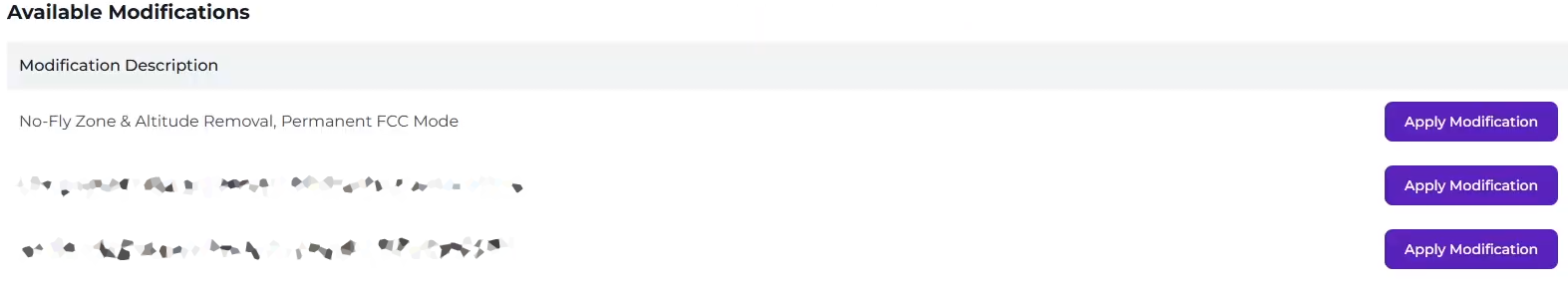
Once you find the modification you want to use, press the purple “Apply Modification” button
You will be shown a legal disclaimer which must be accepted prior to the modification being deployed. Read this and accept the agreement.
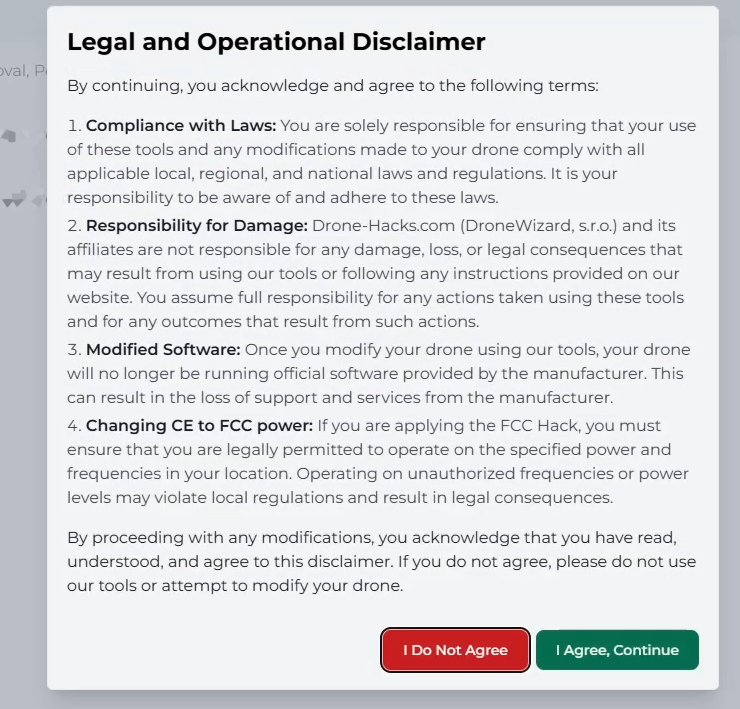
Once you press the “I Agree, Continue” button, the modification will start being performed. The previous button will change to indicate the current mod is being performed. Please wait for this process to complete.
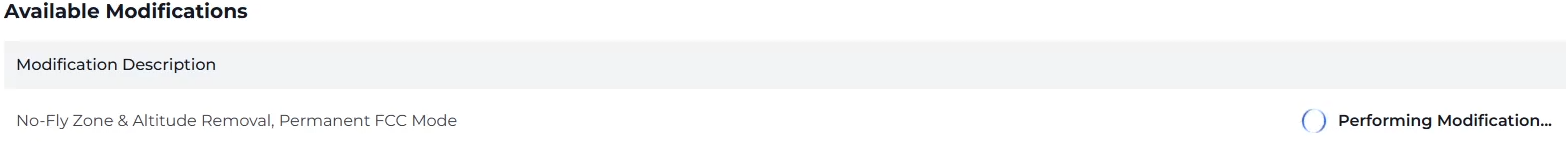
¶ Modifications Complete
After a short wait, you will hear the USB disconnect and reconnect sound and you will be sent back to the main Drone-Hacks screen. At this point your drone is rebooting. Please leave it connected to the USB cable until it is detected once more by the software

Once the software detects the drone again, click on the Modifications button one last time for confirmation that your modifications have been performed. The exact version of your mod (here shown as DH0102) may differ as we upgrade our hacks, the exact version isn't important for this guide, however this message confirms the modifications you selected have been performed!
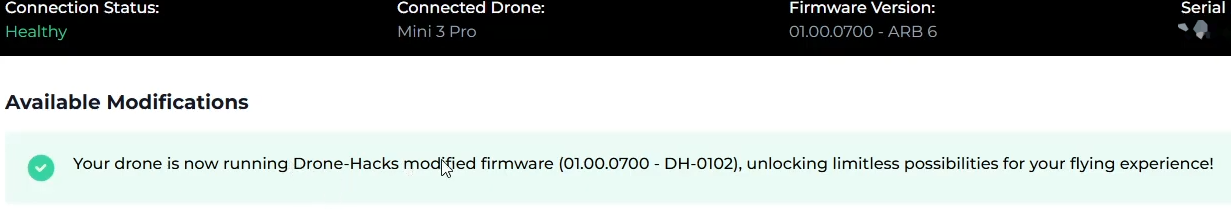
NOTE: For ALL the drones in our Drone-hacks 2 software, the NFZ hack doesn't use the an unlocking certificate. No Unlocking certificate is shown in DJI Fly as this isn't used for the hack. The NFZ & Altitude hack is permanently active without needing to toggle on any unlocking certificate.
PLEASE ALSO NOTE: We do not modify the DJI GO/Fly app in any way, so you will still see a maximum limit for height within the app, NFZ areas and receive warnings on screen, but the modification will ignor them.