With Drone-Hacks 2.0 comes a much more integrated and streamlined approach to how we handle accounts. This guide will walk you through the very simple steps of logging into the application and linking your PC to it.
¶ Open The Application
When opening the app, you will see a nice clean login screen. From here the easiest way to get everything linked up is to click the “Login via Browser” button. You can also sign-in with your username and password directly in the app, but if you're already logged in to Drone-Hacks via the website you will be automatically logged in to the app.
Click the “Login via Browser” button
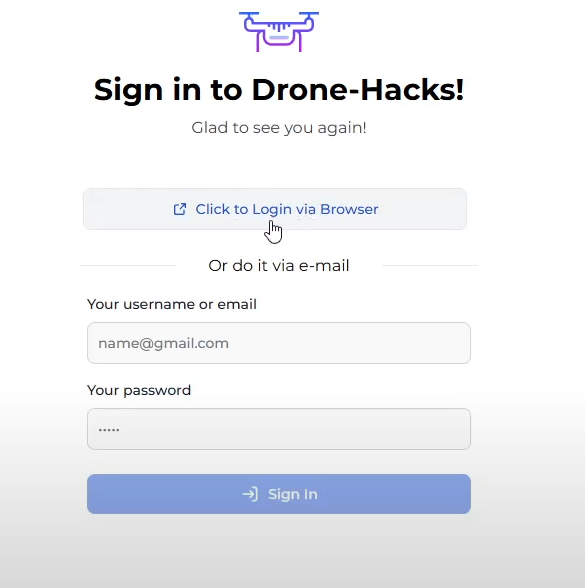
¶ Register Your Computer
After you click this, your default browser will be opened. You may need to log in to the Drone-Hacks website if you're not already logged in, however once logged in your will see this screen
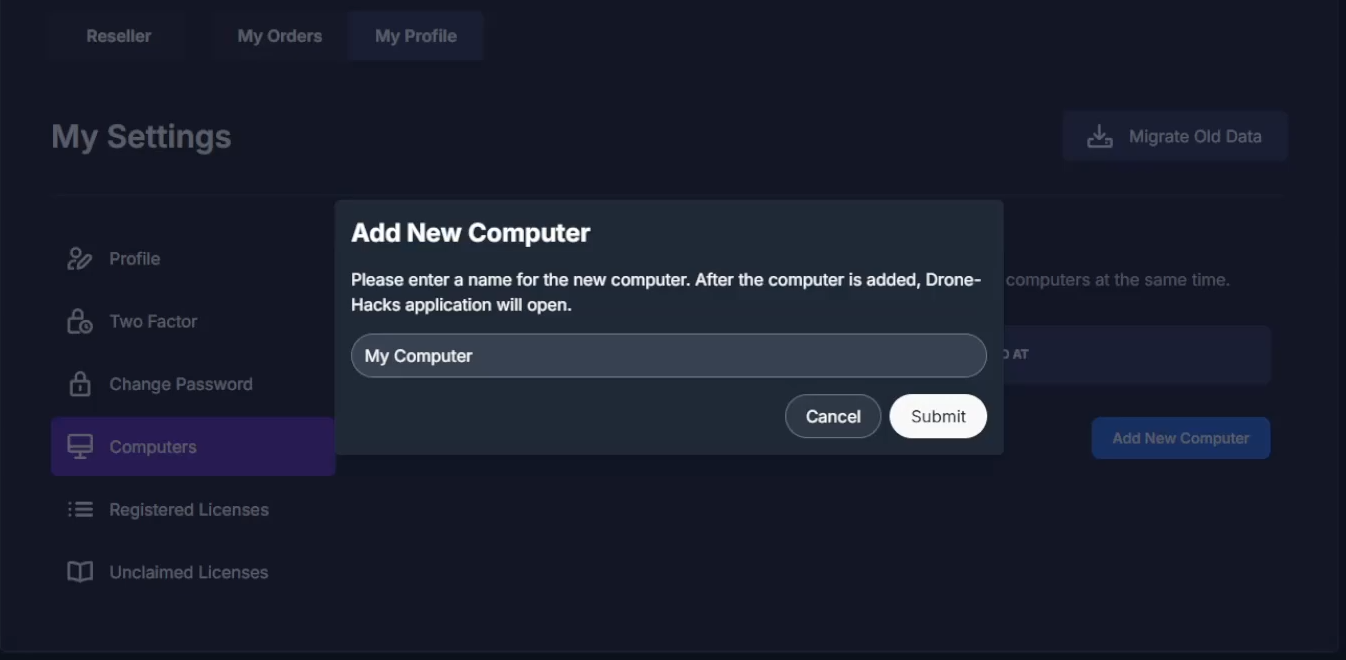
Computers are now part of the DH system and as such we recommend you give your PC a name. This is done so that if you ever need to raise a support request, our support agents can see the names that you provide of the PC that the hacks are ran on, allowing us to better identify issues when assisting with queries.
Simply set a name and click "Submit"
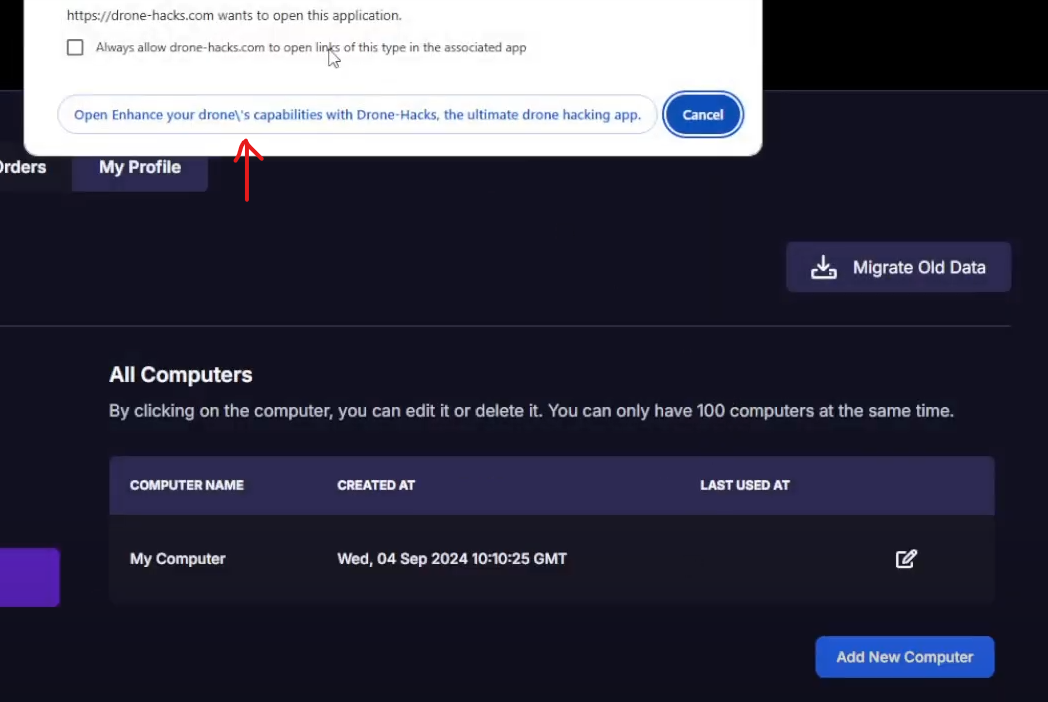
¶ Login Completed!
After clicking submit, you will be asked to allow your browser to open the Drone-Hacks app, press the button indicated to allow this. This simply allow your DH login credentials to be passed over to the app so it can log you in.
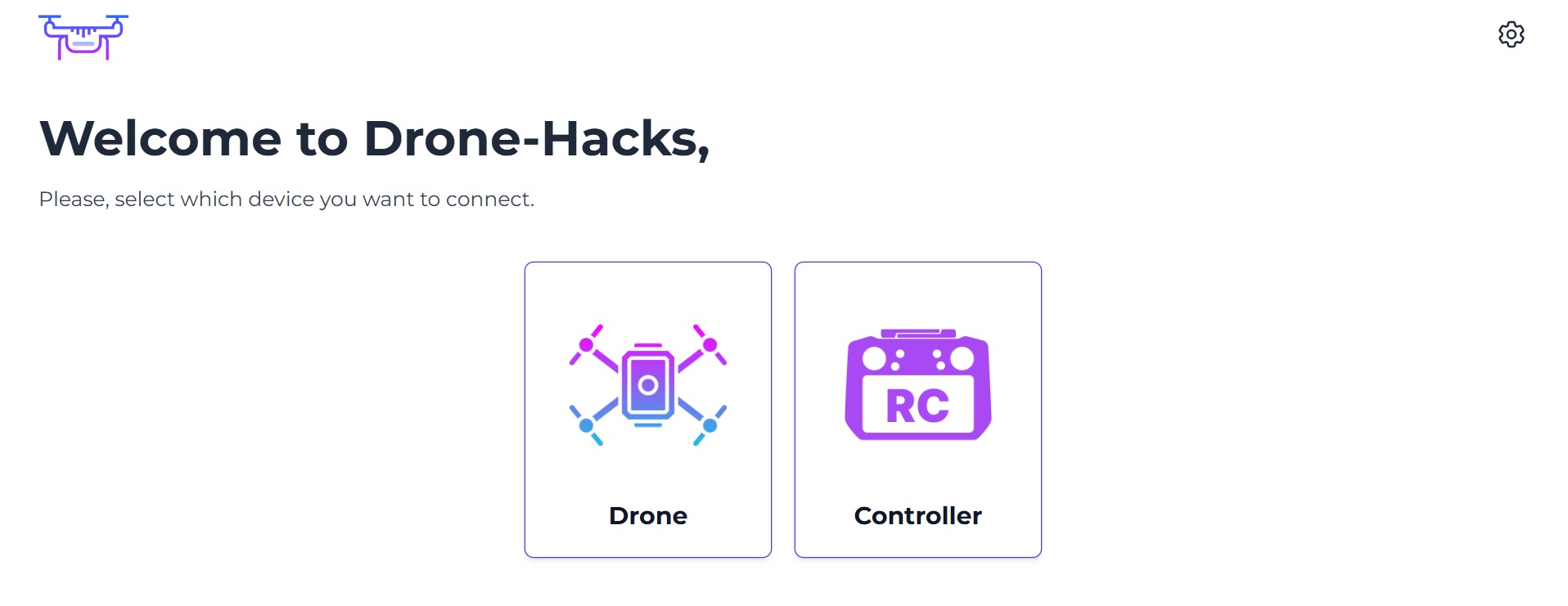
Finally, you will be presented with the main Drone-Hacks screen. That's it! You're all logged in and ready to begin hacking!
¶ What's Next?
Well, now you get to explore Drone-Hacks. You will need a license to unlock the full features of Drone-Hacks, you can read about this Here.
If you already have a license, go ahead and start applying modifications by reading This Guide
Or, run a health check on your drone by following This Guide.