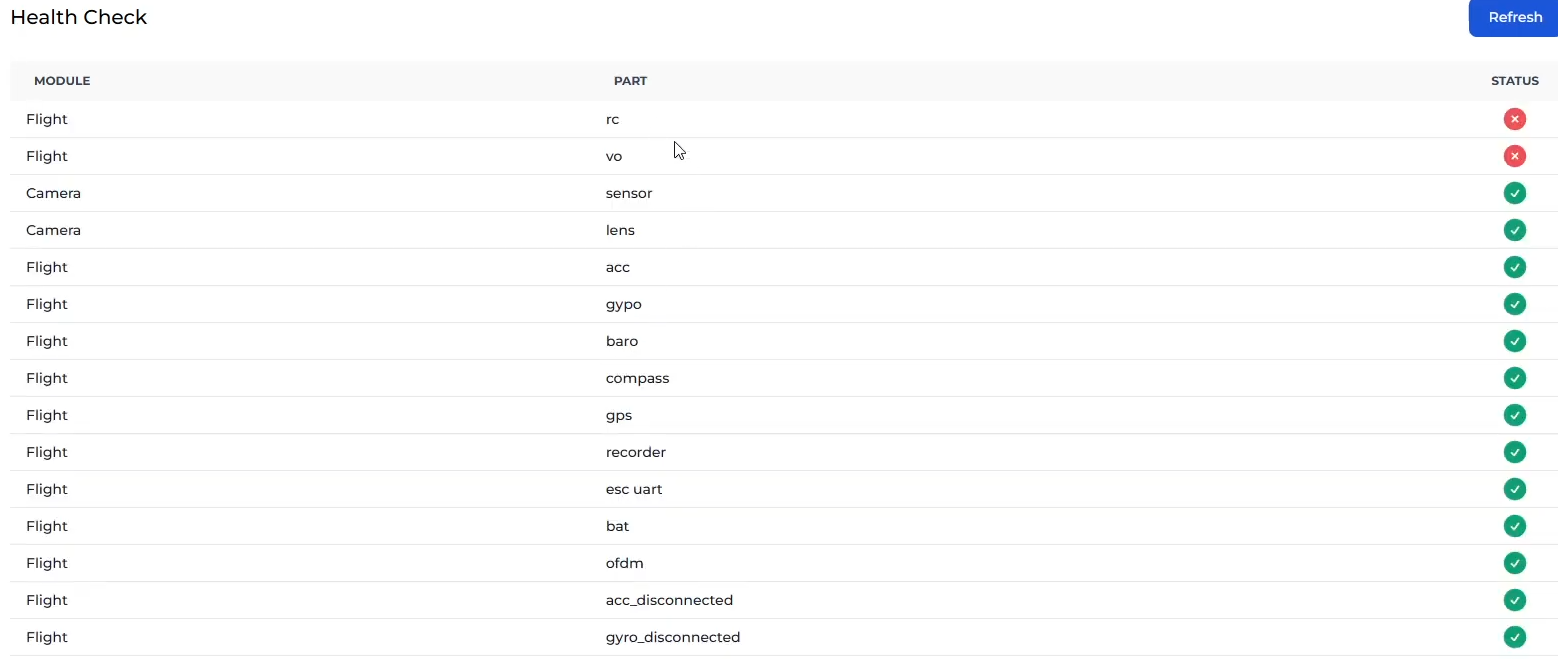Drone-Hacks 2.x allows you to run a very basic health check on the drone.
This screen lets you see the reported state of various sensors and circuits of the drone.
Whilst currently this information is read-only and is simply surface level information reported by the drone, it may give you a place to start if you're having hardware issues with your drone and need some information on what component or module is faulty.
¶ Log In
All functions of Drone-Hacks require you to be logged in. Ensure you are logged in to your account. If you need assistance with this, we have a user guide for this linked Here
¶ Drone Connection
When at the main screen ensure a drone is connected and has been detected by Drone-Hacks. You can see in this example we have a Mini 3 Pro connected so we can continue.
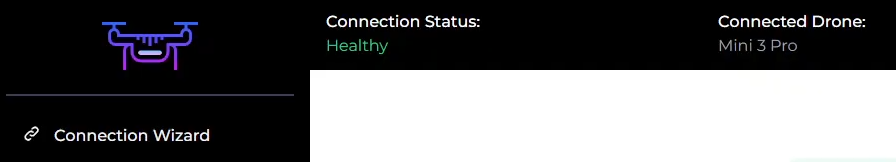
¶ Health Check
Using the menu on the left, select Health Check and wait for the data to load
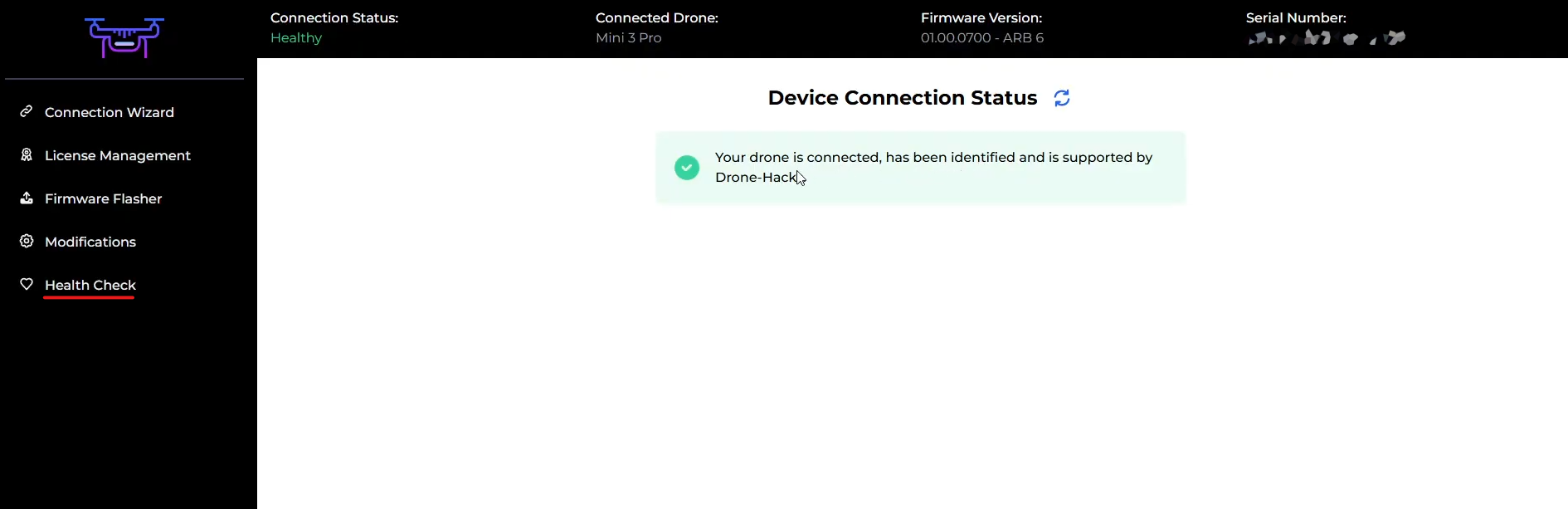
Once loaded, you will see the screen below. The exact amount and name of sensors will differ between models, however you can visually see the status of all of the drones sensors.
In this case, the status is all reported as OK except for the rc and vo sensors.
In my example, this is because the drone is placed on my desk and not in flight, so these sensors are reporting an error due to this, once the drone is in-flight these sensors are not reported as faulty, they are just not initialized when the drone is not flying, hence then being reported as faulty.