Drone-Hacks 2.x offers a super simple way of reverting your drone to stock settings. There is no longer a need to upgrade/downgrade any firmware and we can seamlessly remove our hacks.
This is useful if you ever wish to sell your drone and wish to do so in an unmodified state.
¶ Log In
All functions of Drone-Hacks require you to be logged in. Ensure you are logged in to your account. If you need assistance with this, we have a user guide for this linked Here
¶ Drone Connection
When at the main screen ensure a drone is connected and has been detected by Drone-Hacks. You can see in this example we have a Mini 3 Pro connected so we can continue.
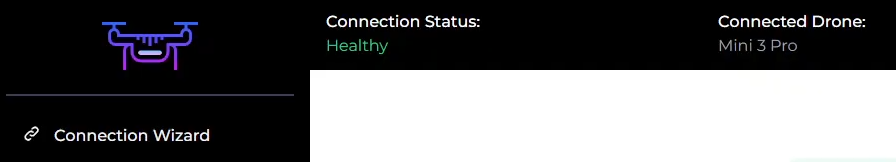
¶ Restore to Stock
Using the menu on the left, select Modifications.
As we are already modified and there are no other hacks for this drone, we only have one option here, this is Restore to Factory Firmware,
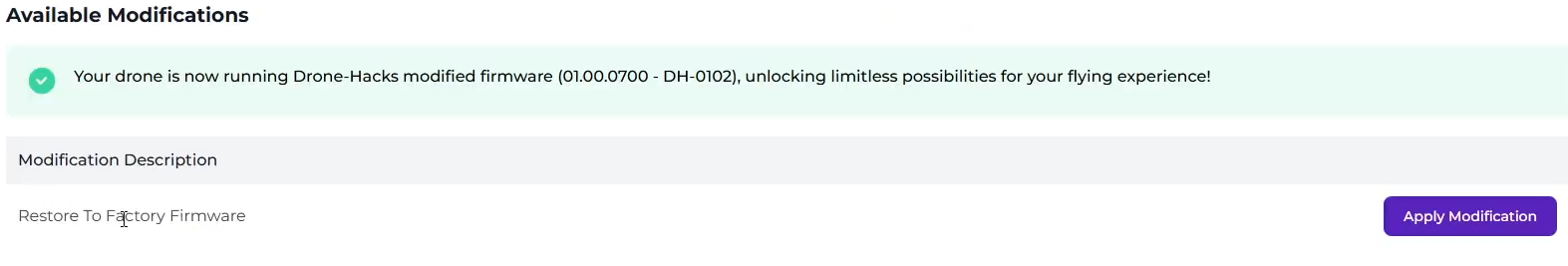
So, let's click the Apply Modification button to restore to stock, you will see that just like applying any other mod, you must accept the disclaimer
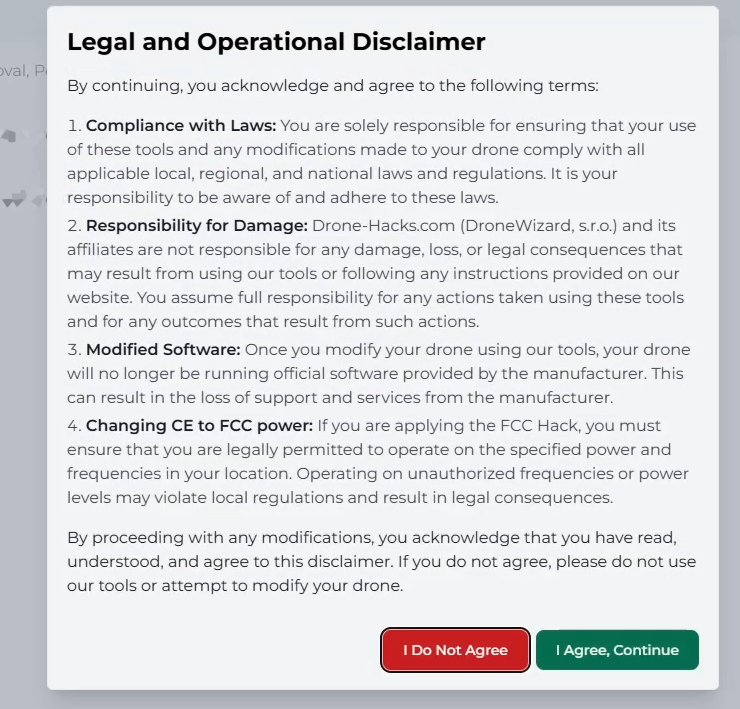
Once you press the “I Agree, Continue” button, the restore to stock modification will be performed. The previous button will change to indicate the operation being performed. Please wait for this process to complete.
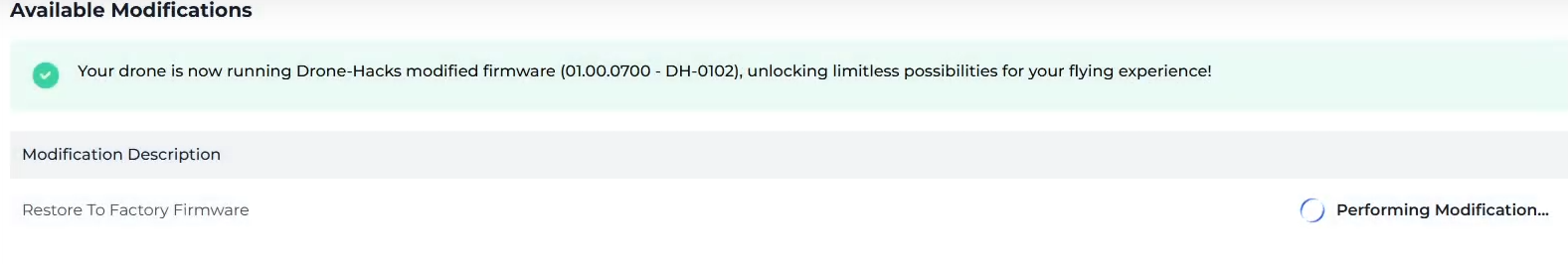
¶ Restore Complete
After a short wait, you will hear the USB disconnect and reconnect sound and you will be sent back to the main Drone-Hacks screen. At this point your drone is rebooting. Please leave it connected to the USB cable until it is detected once more by the software

Once the software detects the drone again, click on the Modifications button one last time. You will see we now no longer have the option to Restore to Factory Firmware, this is confirmation that your modifications have been removed.
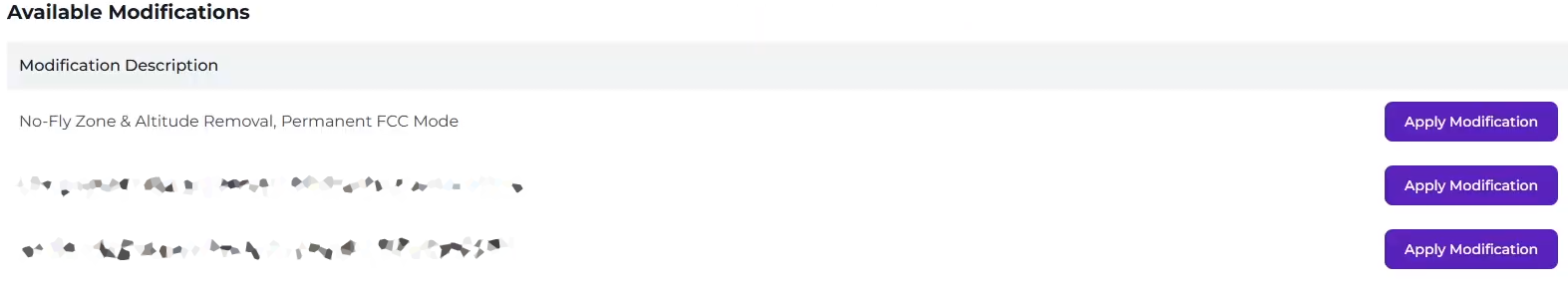
¶ License Removal
For full untraceability, we also offer the ability to unbind your Drone-Hacks license from your drone. For details on this, please read This Guide